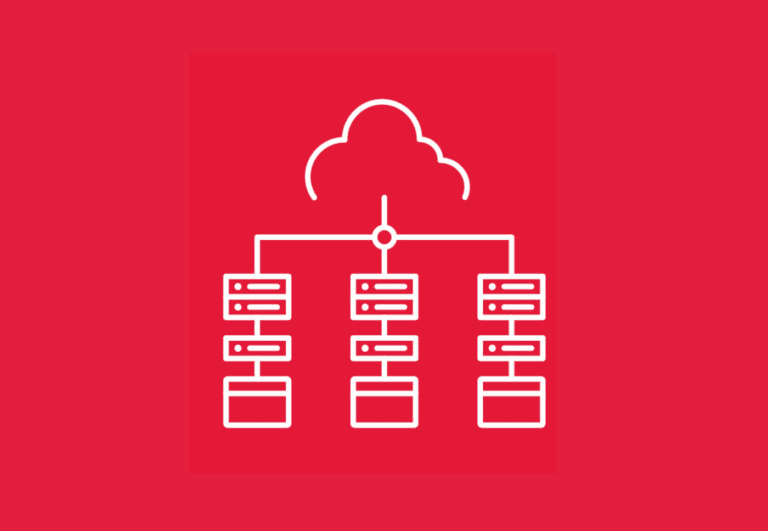
VPS Password Change Guide
The root user is the superuser or administrator of your Linux operating system which has full access to all files, commands, and resources on the …
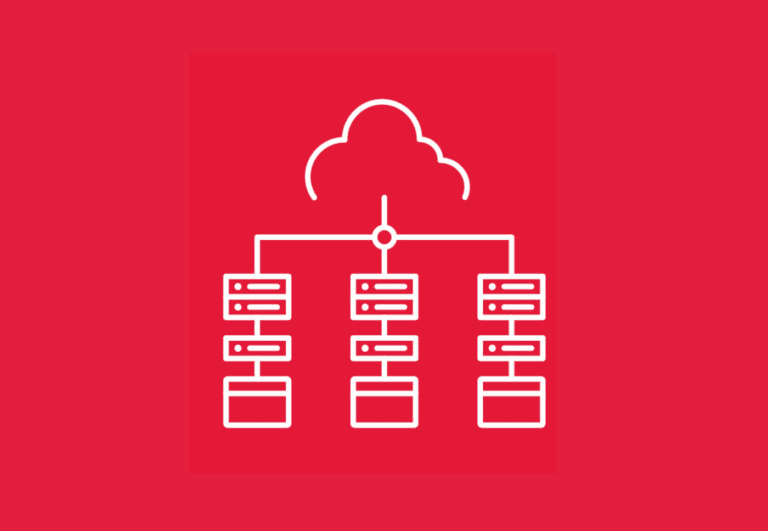
The root user is the superuser or administrator of your Linux operating system which has full access to all files, commands, and resources on the …

A virtual local area network (VLAN) is a way of creating multiple logical networks on a single physical network. A VLAN can group devices or …

Directories in Linux are folders that contain files and other directories. They are organized in a hierarchical structure, starting from the root directory (/) that …

What is an MTR? MTR (My Traceroute) is a Linux/Unix utility that combines Ping and Traceroute functions into one easy-to-use program. MTR is run on …
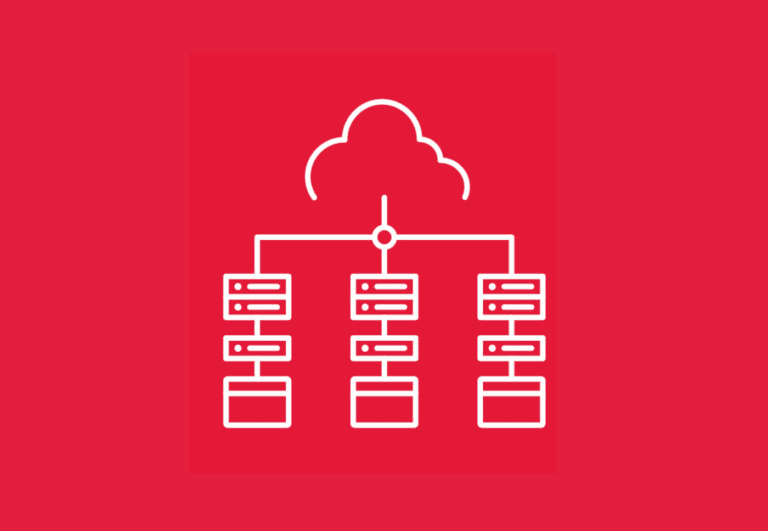
Introduction Virtual Machine (VM) snapshots are a feature of virtualization software that allows you to capture the state of a VM at a specific point …
The following information will assist in initial mitigation of CVSS:3.1/AV:N/AC:L/PR:N/UI:N/S:U/C:H/I:H/A:H. Please note that disabling the Web interface will impact functionality of SSL VPNs, if …

Introduction Linux shells are an essential part of the Linux operating system. They are command-line interpreters that allow users to interact with the operating system …

What is the Echo Command? The echo command in Linux is a built-in command that allows users to display lines of text or strings that …
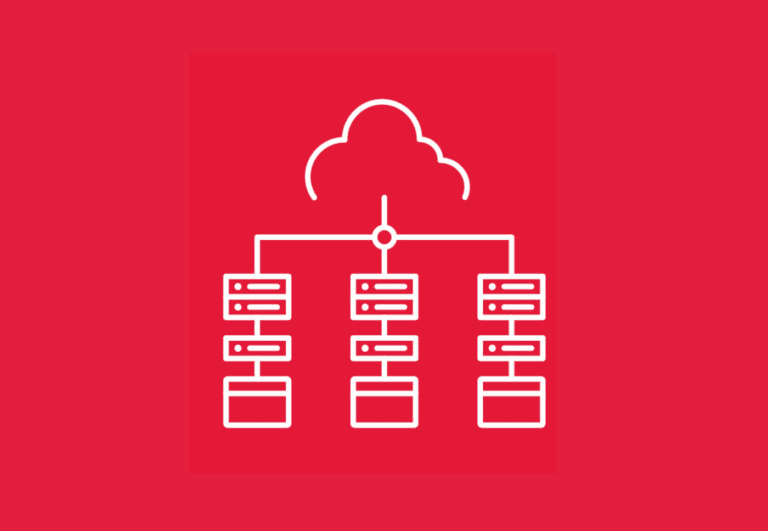
Introduction An ISO file is an archive file that contains an identical copy of data found on an optical disc, such as a CD or …
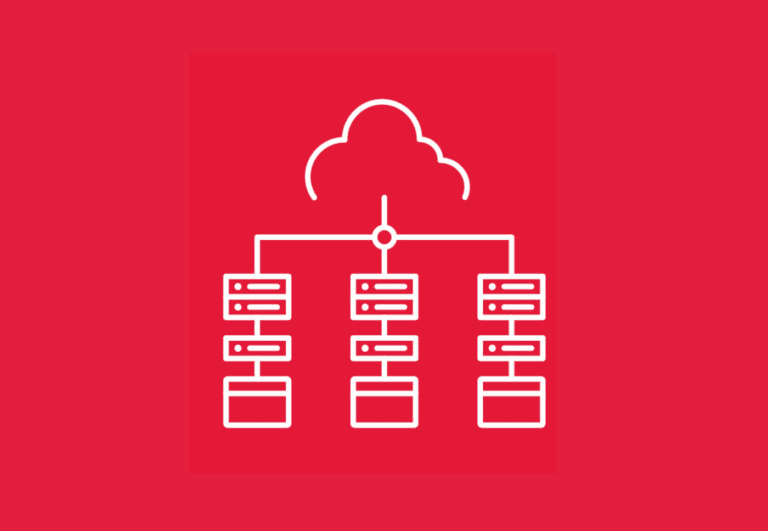
A VPS is a virtual machine that runs on a shared physical server with other VPSs. A virtual console of a VPS is a feature …
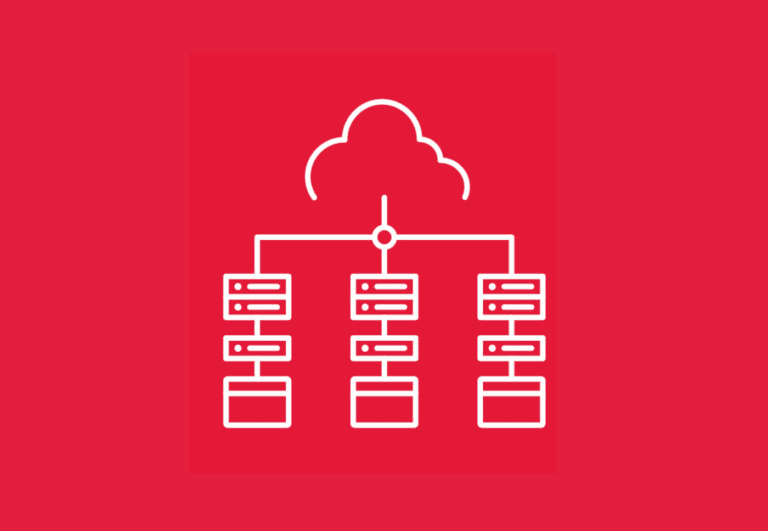
An operating system is a software that manages the hardware and software resources of a computer. It provides a common interface for applications to interact …