
An operating system is a software that manages the hardware and software resources of a computer. It provides a common interface for applications to interact with the hardware, and performs tasks such as memory management, process scheduling, file system management, security, and networking. Some examples of popular operating systems are Windows, Linux, macOS, Android, and iOS.
You can load any OS of choice on your VPS using the custom ISO management feature within the customer portal, however, Hivelocity offers a wide selection of operating systems for you to choose from. A short explanation of each is detailed below for you when considering which OS to install on your Hivelocity VPS.
Offered Operating Systems
The image below displays the currently available operating systems to choose from when reloading your VPS. Note that the offered items on the list can change at any time so what is listed below might be slightly different than what you are seeing on the website. We will attempt to update this list as soon as changes become available.
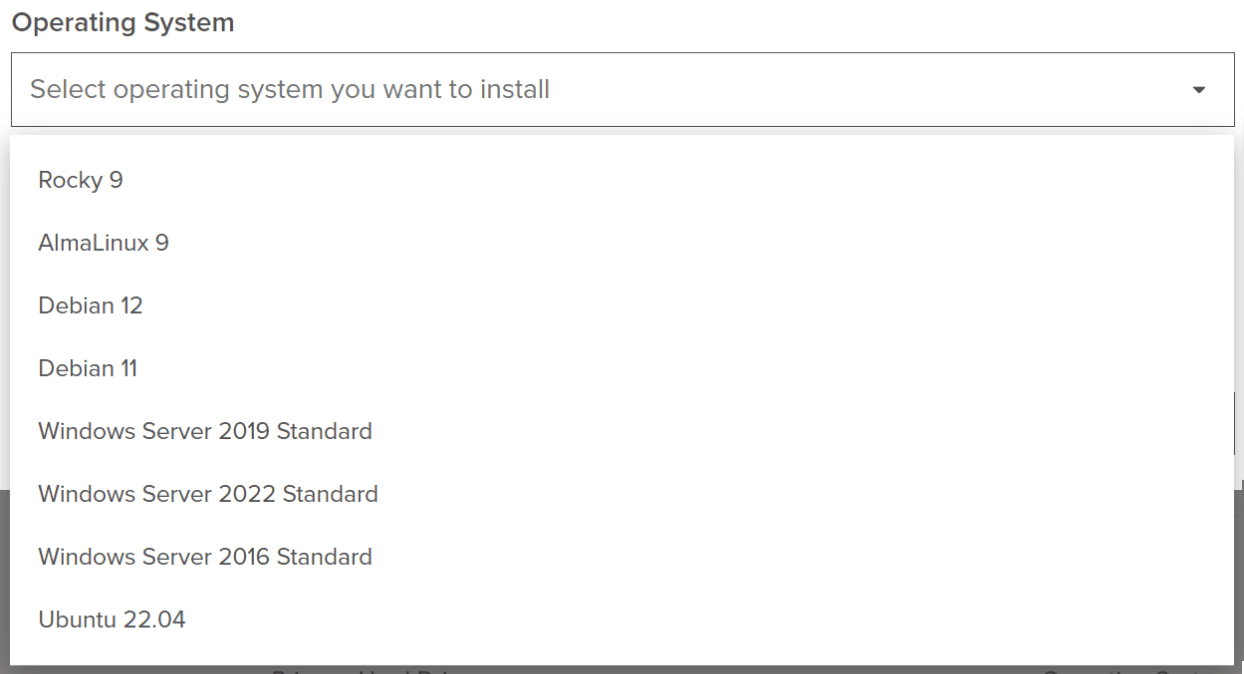
Pros and Cons of Each OS offered With Your VPS
Rocky Linux
Please review the recent announcements made by Red Hat and how it is affecting Rocky Linux in the following article – https://rockylinux.org/news/2023-06-22-press-release/.
Rocky Linux is a community-driven Linux distribution that aims to provide a stable, secure, and reliable alternative to CentOS, which has shifted its focus to CentOS Stream. Rocky Linux is compatible with Red Hat Enterprise Linux (RHEL) and inherits its features and benefits. However, Rocky Linux also has some drawbacks that users should consider before choosing it as their server operating system.
Some of the pros of using Rocky Linux server version are:
- Free and open source, which means users can modify, distribute, and contribute to the project without any restrictions or fees.
- Compatible with RHEL and CentOS, which means users can easily migrate their existing applications and data to Rocky Linux without any major changes.
- Supported by a large and active community of developers, testers, and users who are committed to maintaining the stability and security of the distribution.
- long-term support (LTS) for each release, which means users can enjoy regular updates and patches for up to 10 years.
Some of the cons of using Rocky Linux server version are:
- Relatively new and untested, which means it may have some bugs or issues that are not yet resolved or reported.
- May not have all the features or packages that users need or want, especially if they are looking for cutting-edge or experimental technologies.
- May not have official or commercial support from vendors or providers, which means users may have to rely on the community or third-party sources for help or guidance.
AlmaLinux
Please review the recent announcements made by Red Hat and how it is affecting AlmaLinux in the following article – https://almalinux.org/blog/future-of-almalinux/.
AlmaLinux is a free and open-source Linux distribution that aims to provide a stable and secure server operating system. It is binary compatible with Red Hat Enterprise Linux (RHEL), which means that it can run the same software and packages as RHEL. However, unlike RHEL, AlmaLinux does not require a subscription or license fee to use. This makes it an attractive option for users who want to enjoy the benefits of RHEL without paying for it.
However, AlmaLinux also has some drawbacks that users should be aware of. One of them is that AlmaLinux is relatively new and has not been tested as extensively as RHEL. This means that there may be some bugs or compatibility issues that have not been discovered or fixed yet. Another drawback is that AlmaLinux does not have the same level of support and documentation as RHEL. Users may have to rely on the community forums or third-party vendors for help and guidance. Additionally, AlmaLinux may not receive the same security updates and patches as RHEL, which could expose users to potential vulnerabilities and threats.
Some of the advantages of using AlmaLinux server version are:
- Supported by a large and active community of developers and users, who can provide help and feedback.
- Free and open source, which means that anyone can use it without paying any fees or licenses.
- Regularly updated and maintained, which ensures that it has the latest security patches and bug fixes.
However, AlmaLinux server version also has some drawbacks, such as:
- Relatively new, which means that it may have some compatibility issues or bugs that are not yet resolved.
- May not have some features or functionalities that are available in other Linux distributions, such as Ubuntu or Debian.
- May require some technical skills and knowledge to install and configure, especially for beginners or non-experts.
Debian
Debian is one of the most popular Linux distributions for servers. It is known for its stability, security, and large software repository.
Some of the advantages of using debian server version are:
- Long support cycle, which means that it receives security updates and bug fixes for several years after its release.
- Minimal installation option, which allows users to customize their system according to their needs and preferences.
- Strong community support, which provides helpful resources and documentation for users and developers.
However, debian server version also has some drawbacks, such as:
- Slower release cycle, which means that it may not have the latest versions of some software packages or features.
- Strict policy on free software, which excludes some proprietary or non-free software from its official repository.
- Steep learning curve, which may require users to have some technical knowledge and skills to configure and maintain their system.
Ubuntu
Ubuntu is one of the most popular Linux distributions for servers, and for good reasons. It offers a stable, secure, and easy-to-use platform that can run various applications and services.
Some of the pros of using Ubuntu server version are:
- Large and active community that provides support, documentation, and updates.
- Long-term support (LTS) release cycle that ensures stability and compatibility for five years.
- Rich repository of software packages that can be installed with a simple command.
- Flexible and customizable system that can be tailored to specific needs and preferences.
Some of the cons of using Ubuntu server version are:
- May not be compatible with some hardware or software that are designed for other Linux distributions or operating systems.
- May require more resources than other Linux distributions, especially if using a graphical user interface (GUI).
- May have some security vulnerabilities that need to be patched regularly.
- May have some bugs or issues that affect its performance or functionality.
Windows Server
Windows Server is a family of operating systems developed by Microsoft that are designed to run on servers. Windows Server offers various features and benefits for businesses, such as security, reliability, scalability, and compatibility. However, Windows Server also has some drawbacks, such as cost, complexity, and vulnerability.
Some of the pros of using Windows Server are:
- Widely used and supported by many applications and hardware vendors, which makes it easier to find compatible solutions and troubleshoot issues.
- User-friendly interface and familiar tools, such as PowerShell, Active Directory, and Group Policy, which can simplify administration and management tasks.
- Built-in security features, such as Windows Defender, BitLocker, and Firewall, which can help protect the server from malware, data breaches, and network attacks.
- High availability and scalability options, such as failover clustering, load balancing, and virtualization, which can improve performance and reliability.
Some of the cons of using Windows Server are:
- Expensive to purchase and maintain, as it requires licensing fees, hardware upgrades, and regular updates.
- Can be complex to configure and operate, as it involves many components and settings that can affect the functionality and security of the server.
- Vulnerable to cyberattacks, as it is a popular target for hackers and malware. Windows Server also has a history of bugs and vulnerabilities that can compromise the server.
– by Pascal Suissa