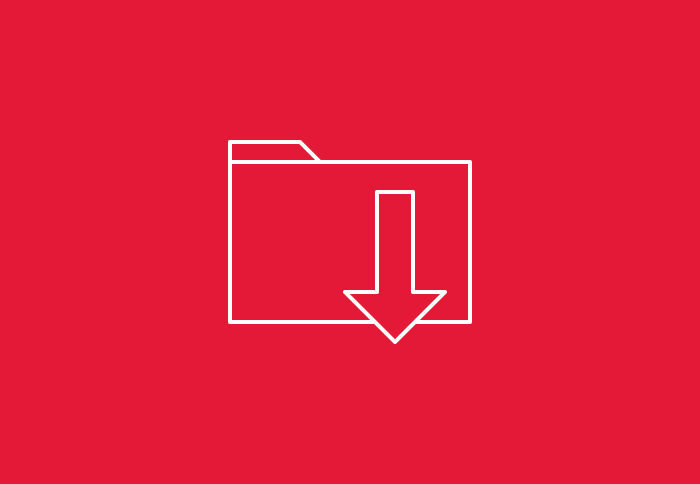
Backing Up Your Windows Server with Acronis
If you need to register a new Windows server to store backups of your existing Hivelocity server, you can do so using Acronis. In this …
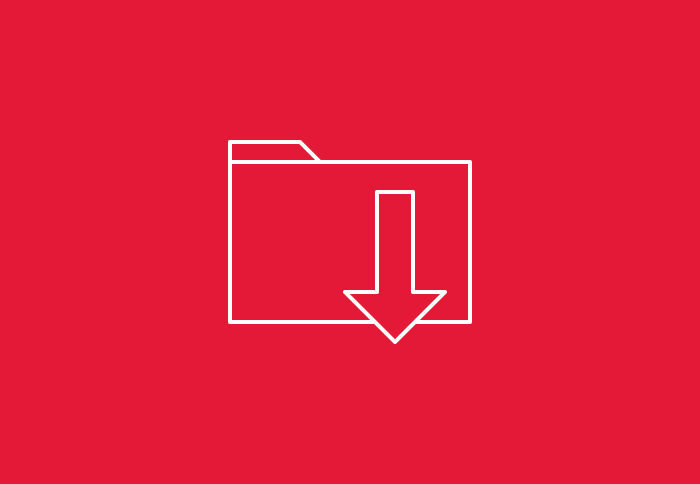
If you need to register a new Windows server to store backups of your existing Hivelocity server, you can do so using Acronis. In this …
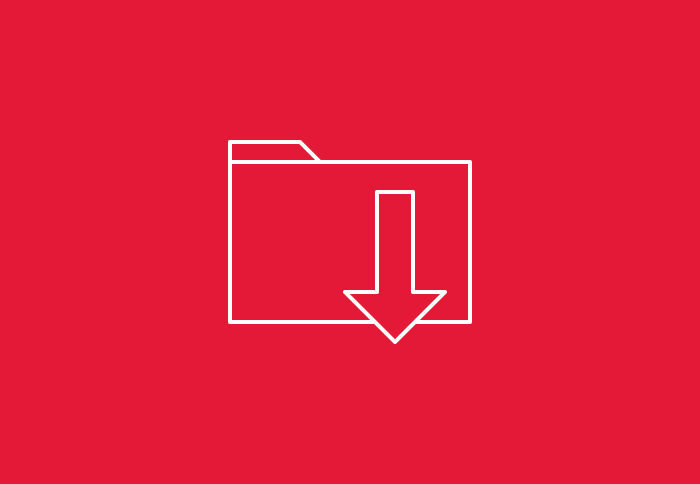
*Update 10/2021: Please note, this is an EOL product no longer being offered to new customers. How to Use the RSYNC Command to move files …
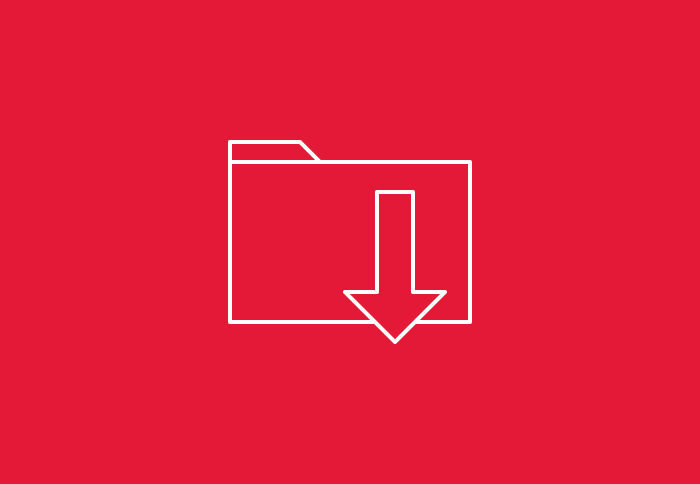
*Update 10/2021: Please note, this is an EOL product no longer being offered to new customers. How to backup your Windows Server using Duplicati and …
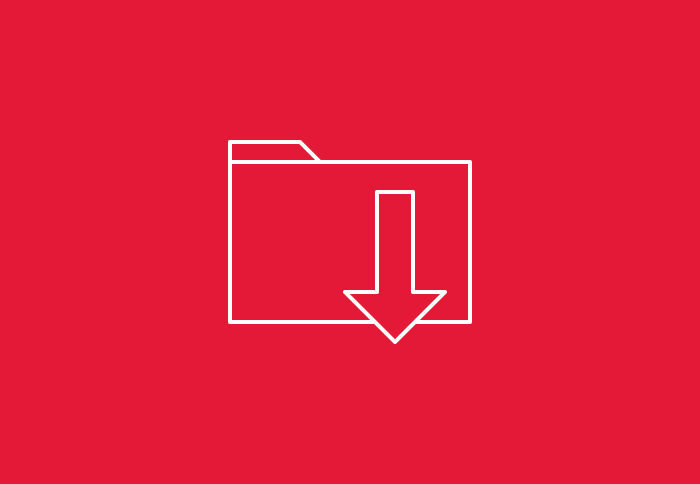
Fire the following command to take a backup of apache on your server: cp -a /etc/httpd/conf/httpd.conf /etc/httpd/conf/httpd.conf.bak Above is for Centos users For Ubuntu users …

Creating a cPanel Backup via SSH To create a backup of your individual cPanel account using SSH, just follow these steps: First, log in to …

Login to the WHM On the main screen, click on the Backup >> Configure Backup On the Configure Backup page “Enabled” the Backup Configuration Files …

1) Log into the WHM for your dedicated server. 2) On the main Screen Find the Backup and simply click on it. 3) Click the …

Getting the database out of LOADING state When restoring multiple backups, each backup needs to use the NORECOVERY option to keep the database in a …

Open Enterprise Manager and expand the registered SQL Server Expand Databases Right-click on the database that you want to backup, select All Tasks -> Backup …

Overview This feature allows you to restore full backups, cPanel backups and cPanel move files. You can use this feature to restore a single account …

Overview With WebHost Manager, you can restore multiple backups at the same time. You can only restore multiple backups of the same type: daily, weekly, …