
Resetting MySQL User Password
MySQL is a popular open-source database management system that can store and manipulate data. To access a MySQL database, you need to create a user …

MySQL is a popular open-source database management system that can store and manipulate data. To access a MySQL database, you need to create a user …
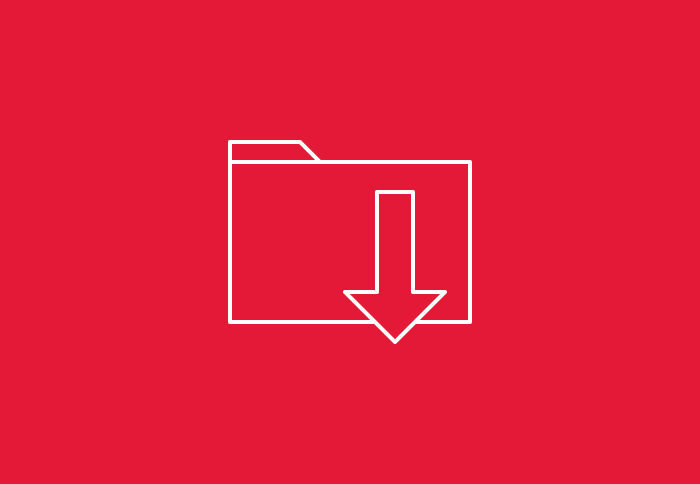
Backups play a critical role in server management by preserving data and allowing quick restoration in case of failure, corruption, or accidental deletion. In web …

You can change the root password of server from WHM using below steps: 1. Login to WHM. (https://yourserverip:2086) or (https://yourserverip:2087) or (https://yourserverip/whm) 2. Click …

What is an MX Record? MX records, or mail exchange records, are special server settings that help control the way your email is routed. In …

Login into WHM and refer the following steps one by one to check the server security: a. Check WHM >> Server Configuration >> Tweak Settings …

Login to WHM Click on IP Functions >> Add a New IP Address and Add the Free ip with verifying the Subnet Mask. Click Submit, …

Login to the WHM On the main screen, click on the Backup >> Configure Backup On the Configure Backup page “Enabled” the Backup Configuration Files …

1) Log into the WHM for your dedicated server. 2) On the main Screen Find the Backup and simply click on it. 3) Click the …

1) Login into your WHM. 2) Click on to the “Account Functions” listed on the left sidebar. 3) Now, click on the “Create a new …

1) Login into your WHM and click on to the “Account Functions”. 2) Once you click onto “Account Functions” to get options. 3) You will …

1) Login into your WHM and click on the “Account Functions”. 2) Now click on the “Quota Modification” option under the accounts functions section. 3) …