
Restore Backups
Overview You can restore all backup files that you have created using WebHost Manager. NOTE: WebHost Manager copies over each previous backup with the …

Overview You can restore all backup files that you have created using WebHost Manager. NOTE: WebHost Manager copies over each previous backup with the …

Overview cPanel and WHM automatically saves a backup version of the following three files whenever they are changed: httpd.conf named.conf proftpd.conf You can …

Overview You can specify how often backups occur and where backups are placed – either on the same server or on a separate backup drive. …

Panel and WHM automatically saves a backup version of the following three files whenever they are changed: httpd.conf named.conf proftpd.conf You can revert to any …

Following commands also useful to take backup and restore of simple (not contains large objects) postgresql database. pg_dump mydb > db.out To restore database psql …
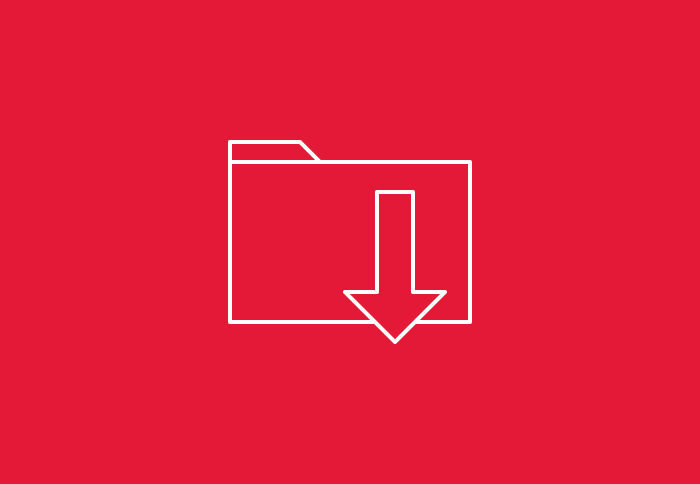
Postgresql Using following command you can take backup of postgresql database. # pg_dump -u -C -f backupfile.sql database_name You can restore pgsql database using following …

Solution If you’ve previously downloaded a backup copy of your website through your CPanel Control Panel, restoring your site is a simple process. Login to …

Solution Login to your CPanel Control Panel and choose “Backup” from the system menu. Click the link which reads “Download Today’s Home Backup.” Your computer …

RedHat, as well as other distributions, contain the AutoFS utility. This will allow you to mount your NAS share automatically in a directory. There are …
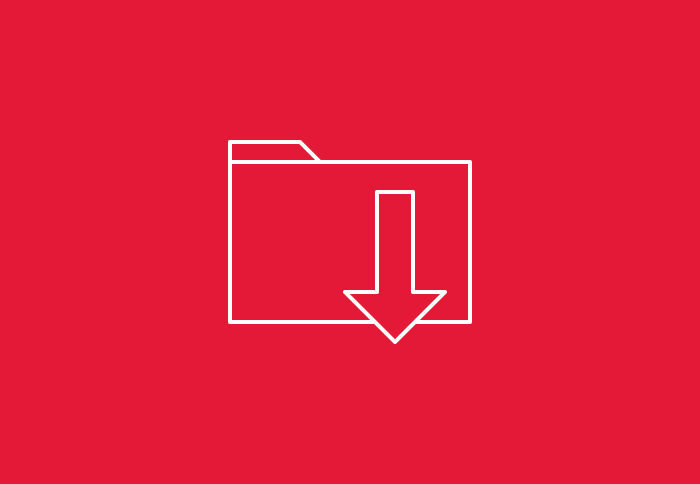
Restore: Restore is a process by which you can recover lost and changed files if you have taken their backup. To restore data Follow the …

1. Click Start, point to Programs, click Administrative tools, and then click Internet Services Manager. 2. Right-click the name of your computer. 3. Click Backup/Restore …