
Transferring MySQL database to new server::
While gettting transferred from one host to another you need to take many precautions one of them is of your database (MySQL) You should backup …

While gettting transferred from one host to another you need to take many precautions one of them is of your database (MySQL) You should backup …
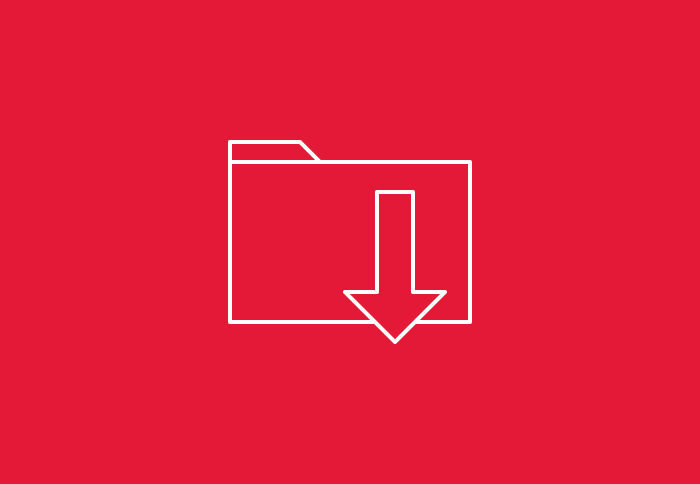
Postgresql Using following command you can take backup of postgresql database. # pg_dump -u -C -f backupfile.sql database_name You can restore pgsql database using following …

Solution Hello Guys! Here you can find some common cPanel scripts which are useful for the task given below. Common cPanel /Scripts Install Zend Optimizer …

First of all, it is important to explain how the database/database user names are formed. The names consist two parts — your cPanel username and …

If you are trying to find a program, login to the shell. Typing “whereis program”, where “program” is the application you are looking for, will …

Solution This error is encountered by both scripts and applications, that are unable to use the new authentication protocol introduced by MySQL 4.1.x. The only …

Solution Make sure root pass is in /root/.my.cnf This is usually the first root pass the box was given once cpanel is installed. If it …

Solution: There is a multitude of administration tools ranging from ssh’ing into the server and directly issuing commands to commercial GUI software. phpMyAdmin is very …

Solution 1. Log into your cPanel ( https://www.yourdomain.com:2082). 2. Click on the “MySQL Databases” link. This will display the “MySQL Account Maintenance” screen. 3. Now …

To set up osCommerce online shop, do the following: 1. Select Domain info in the Domain Settings menu. 2. Click the Edit icon in the …

If you are getting the following error: Error: 71400050 : Unable to perform action. Error: Access denied for user: ‘root@localhost’ (Using password: YES) This errors …