The number of IP addresses you receive depends on the subnet assigned at the time of purchase. The number of IPs ranges from a single IP to multiple IPs, and the Hivelocity website shows the exact allocation during the checkout process.
If you would like to request for more IPs for your device, you can do so from the myVelocity portal by following these simple steps.
- Login to the myVelocity Customer portal.
- View the list of available devices and select the device you wish to request and add IPs to.
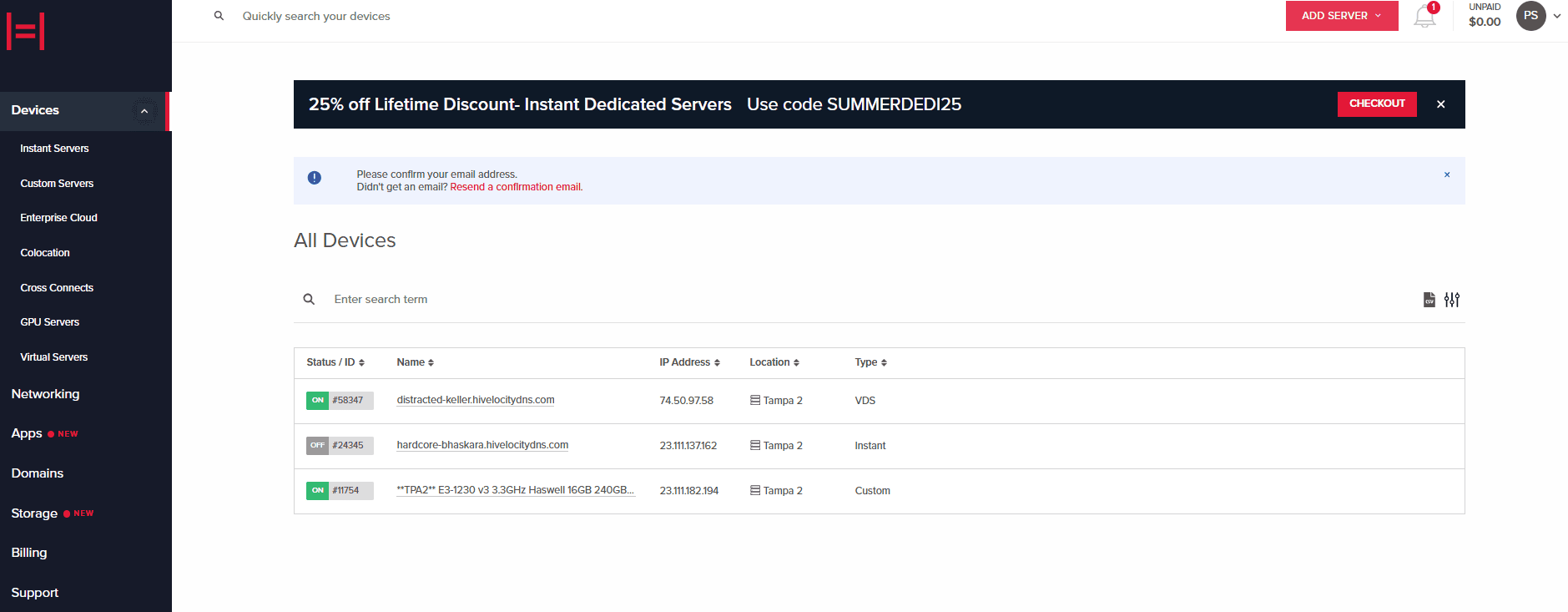
Devices List - In the “Device Details” tab, scroll down the page to find the “Service Details” section and click the “Add More IP Addresses” link. Note that the number of available IPs will vary depending on the device type.
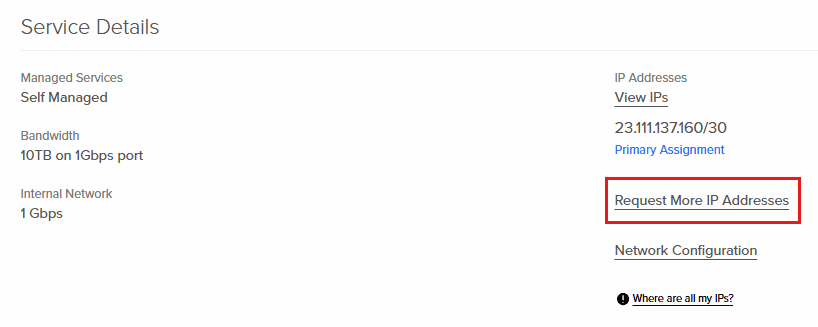
Requesting More IP Addresses in the myV Customer Portal - Within the new form, select the desired range for IPv4/IPv6 addresses, fill the remainder of the form, and review the new monthly total before confirming the request.
- Proper justification is required and must be provided in the text box when prompted.
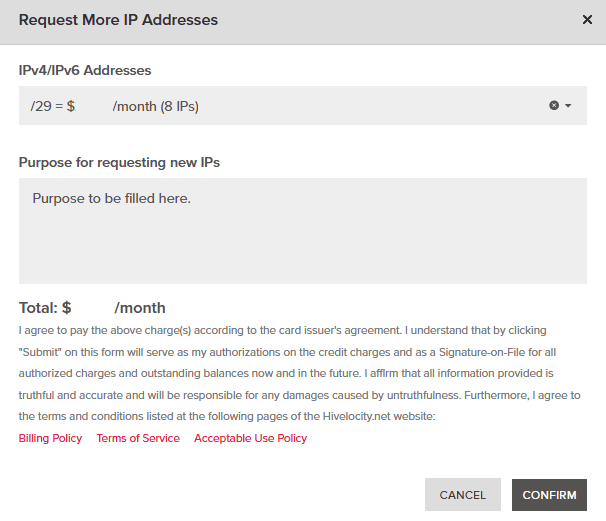
Request More IP Addresses Form – Updated Prices Available in the Portal at Time of Request
- Proper justification is required and must be provided in the text box when prompted.
- The system generates a ticket for the Networking team to review and approve the request. The team will reach out if they need any further information and to provide confirmation accordingly.
For any further assistance involving IP requests, do not hesitate to reach out to the Hivelocity Support team via a chat, support ticket, or phone at 888-869-4678.
–Written by Pascal Suissa