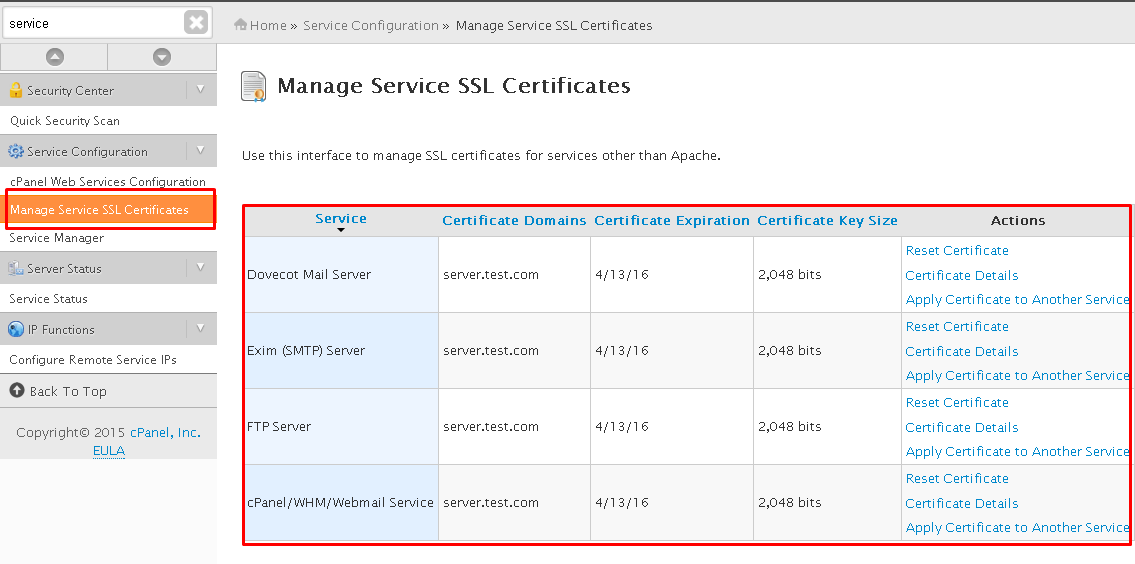In order to SSL first we will need to generate the CSR ( Certificate Signing Request ) for the server’s actual hostname. IE: host.domain.com
1. Login to WHM and issue a CSR for the server’s hostname.
2. Now that you have the CSR, login to your SSL certificate provider account and provide the CSR. Note – Each SSL provider has different portal , so you have to follow the step according to the provider to get the SSL .Your SSL provider will mail you the SSL certificate against the CSR.
3. Once you receive the SSL , go back to the WHM and at your left hand side pane search for “Service Configuration ” section and click on “Manage Service SSL certificates”
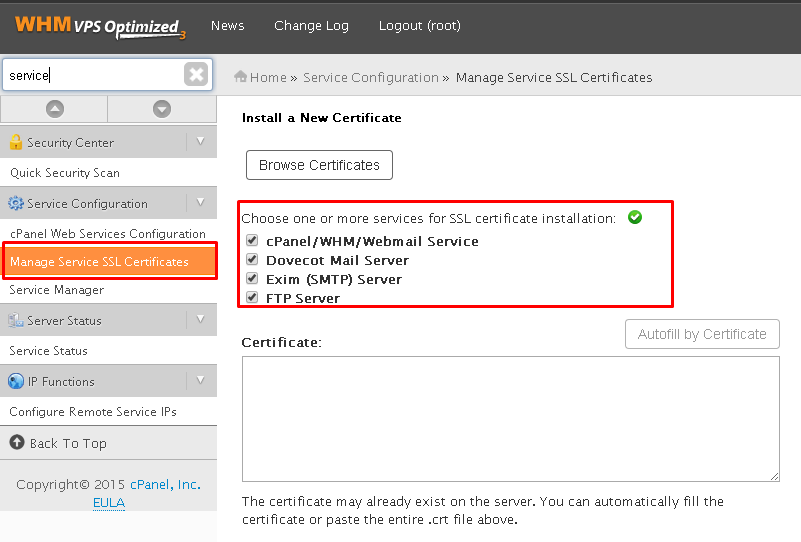
4. Select all services to where you need to install certificate, and paste the certificate in Certificate section.
5. Copy and paste the previously save CSR, Private Key and the Certificate in respective windows.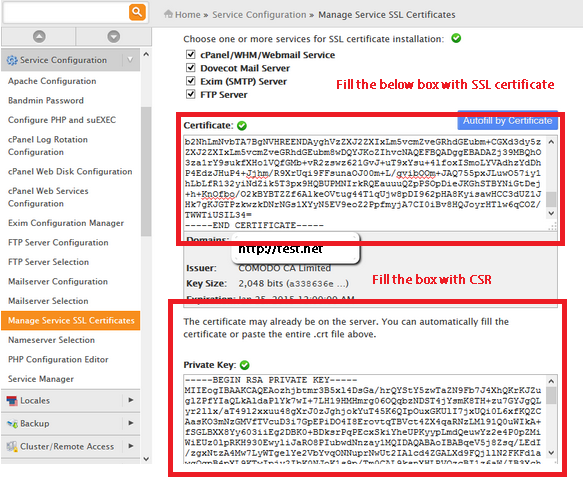
6. Now click on Install and the SSL certificate will be installed.
7. After finishing installation it will prompt for restart cPanel service, so just click on Proceed button.
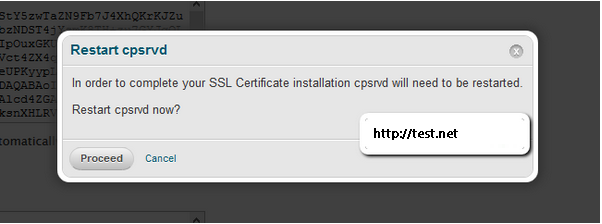
8. At this stage you have successfully install a trusted ssl certificate in your WHM panel. To verify it navigate to Home » Service Configuration » Manage Service SSL Certificates and click on Certificate Details link in each service and view the details.