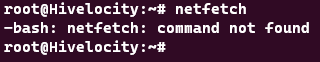Debian is a popular operating system based on the Linux kernel and GNU software. It is known for its stability, security, and large community of developers and users. One of the main features of Debian is its package manager, which allows users to easily install, update, and remove software from their system.
A package manager is a tool that handles the downloading, installation, and configuration of software packages from a central repository. Debian’s package manager is called APT (Advanced Package Tool), and it can work with different formats of packages, such as .deb, .rpm or .tar.gz. APT also resolves dependencies, which are the other packages that a software needs to function properly. APT makes it easy to keep the system up to date and secure, as well as to customize it according to the user’s preferences.
First, we will need a package that we want to remove. For this scenario, we will assume that we’ve already installed the program neofetch, have run it, and are now ready to remove it from our system.
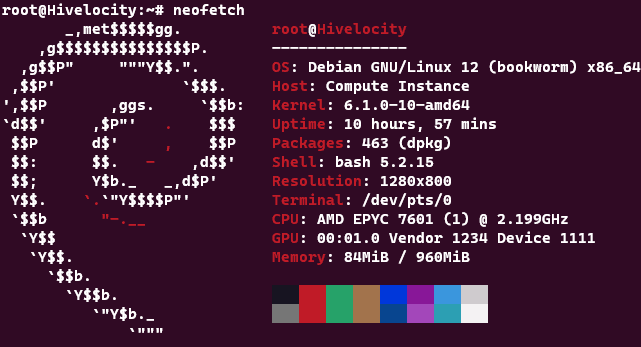
Now, we’ll use the following command to remove it:
apt remove neofetch
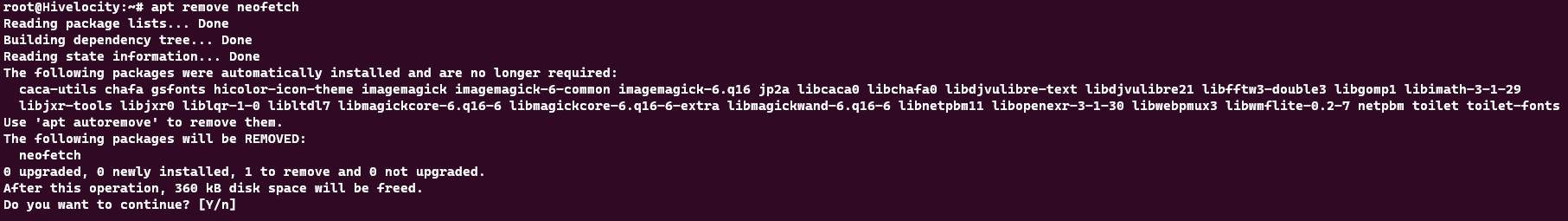
This will remove the package and it will no longer work in our system.