At Hivelocity we’re always working to improve our customers’ experience with our dedicated server hosting solutions. Part of what sets us apart from the competition is this devotion to our customers and to providing solutions which are powerful but easy to use. One way we achieve this level of convenience is with our myVelocity control panel, our cutting-edge, multi-purpose server management portal. Monitor and restore services, track orders as they’re being processed, manage DNS settings, set up email and text message monitoring alerts, and much more, all from a single, user-friendly app.
But just because a tool works well doesn’t mean it’s beyond improvement. In the name of constantly evolving our offerings, the following are a list of recent updates to our myVelocity customer portal designed to bring you greater control over your servers and services.
Device Details Updates
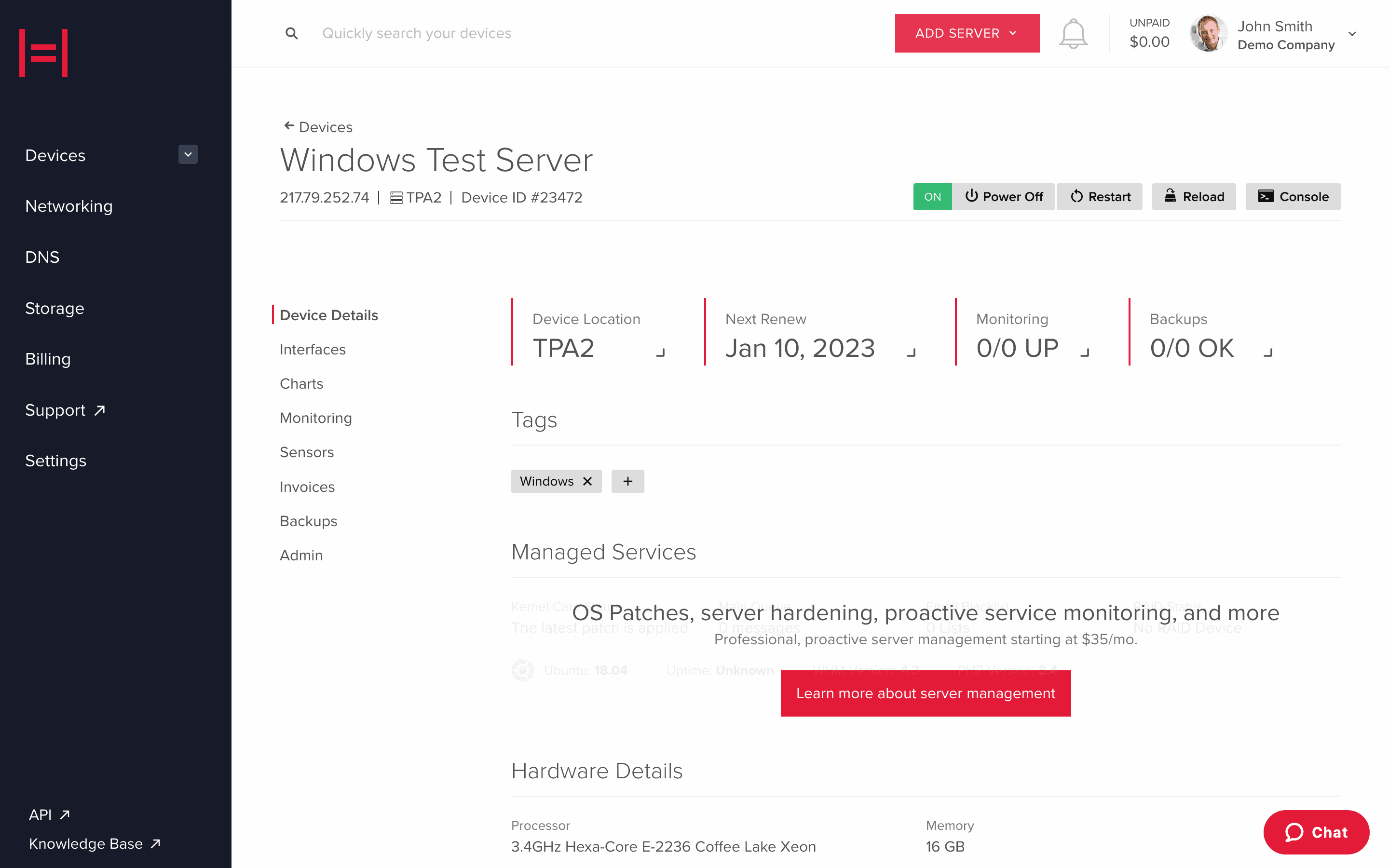
At a Glance View
If you need a quick overview of your servers stats and details, our new At a Glance view can get you all the info you need in one singular location. The At a Glance view includes details on:
- Device Power Status
- Device Location
- Managed Services Information
- Device Hardware Details
- Billing Renewal Date
- And More
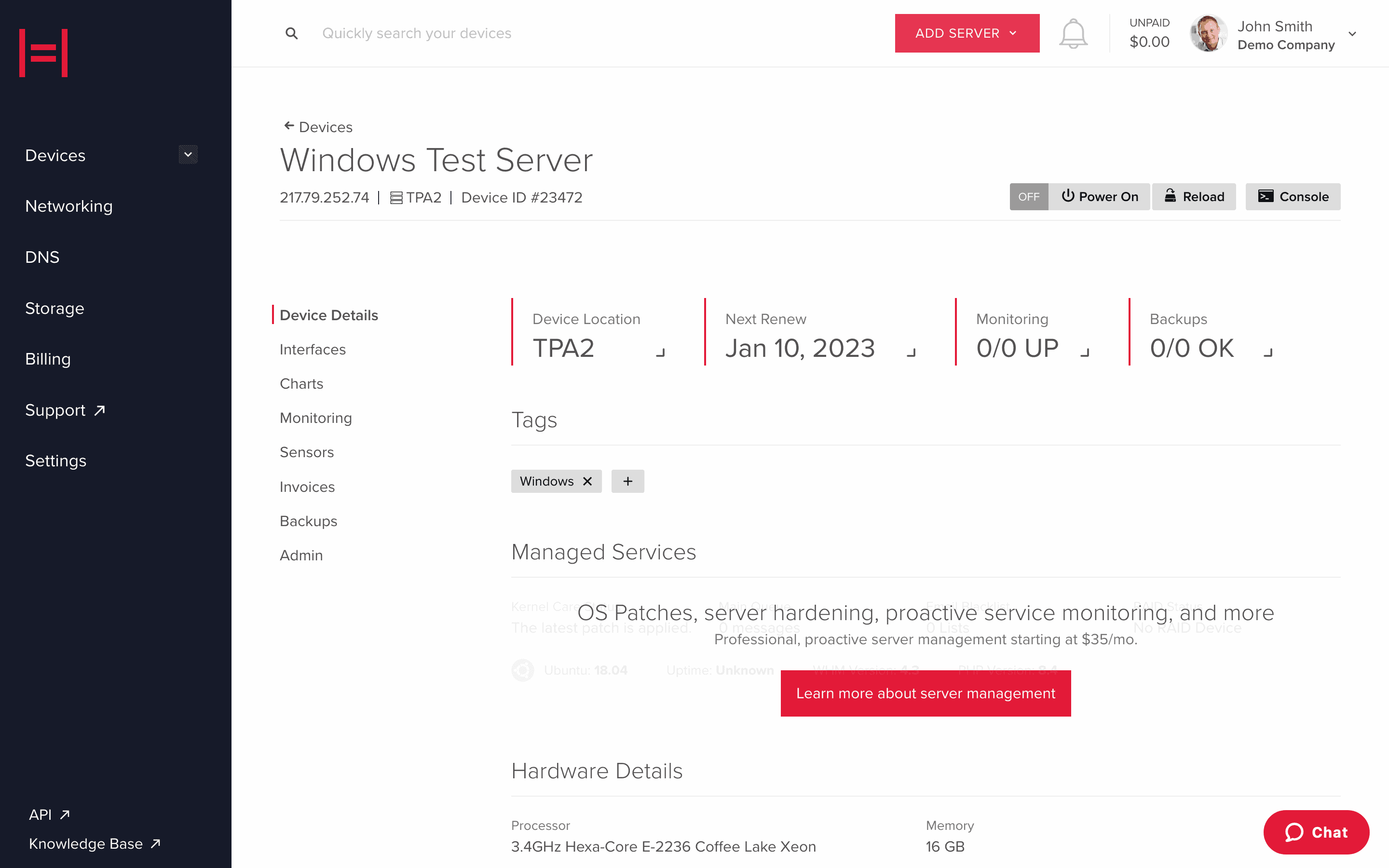
Easy Access to Power and Restart Functions
Easily power off or restart your servers with a single click from the Device Details page. In addition to status buttons for “Power On” and “Power Off,” we’ve added a “Pending” power status indicator as well.
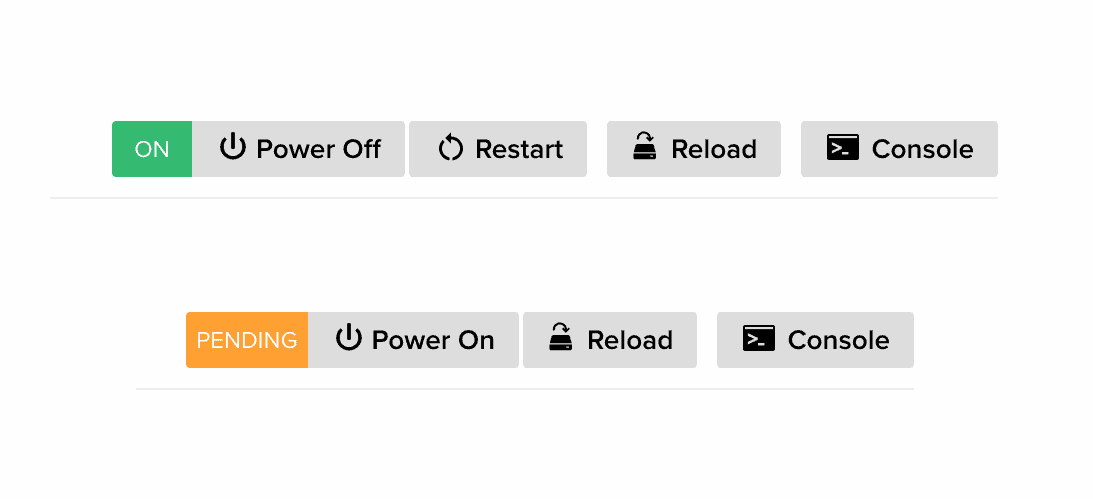
New Design for Inline Tags
We’ve updated our device tagging system to make it more user friendly, with user-designated tags visible on the All Devices screen for each server as well as the individual At a Glance views for each of your devices.
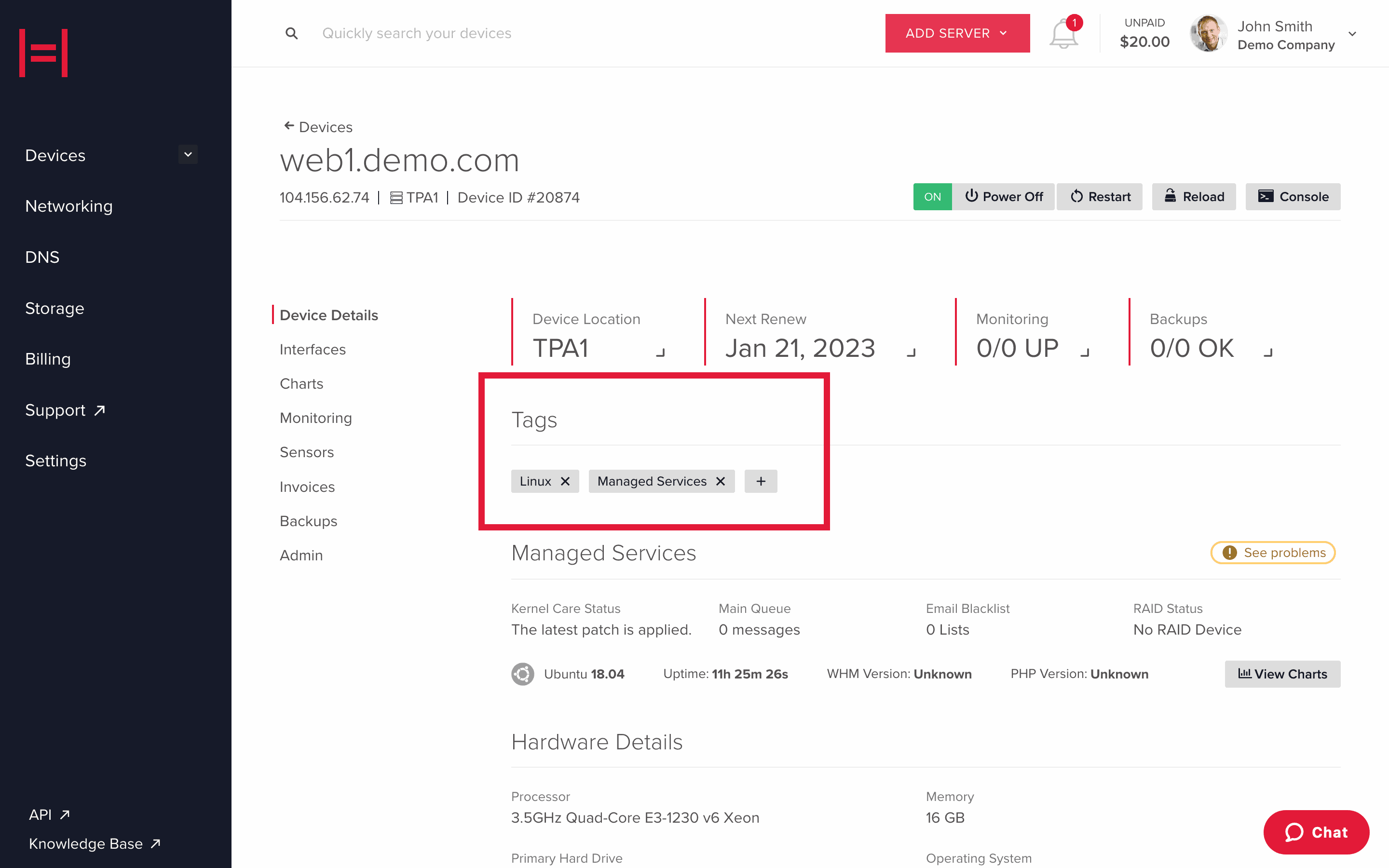
New Design for “Temporary Login Details”
We’ve updated the messaging for users accessing their accounts via temporary login credentials. In addition to listing the ssh root and temporary password, this new notification also includes a reminder of the number of days remaining before the temporary password must be reset to something more permanent.
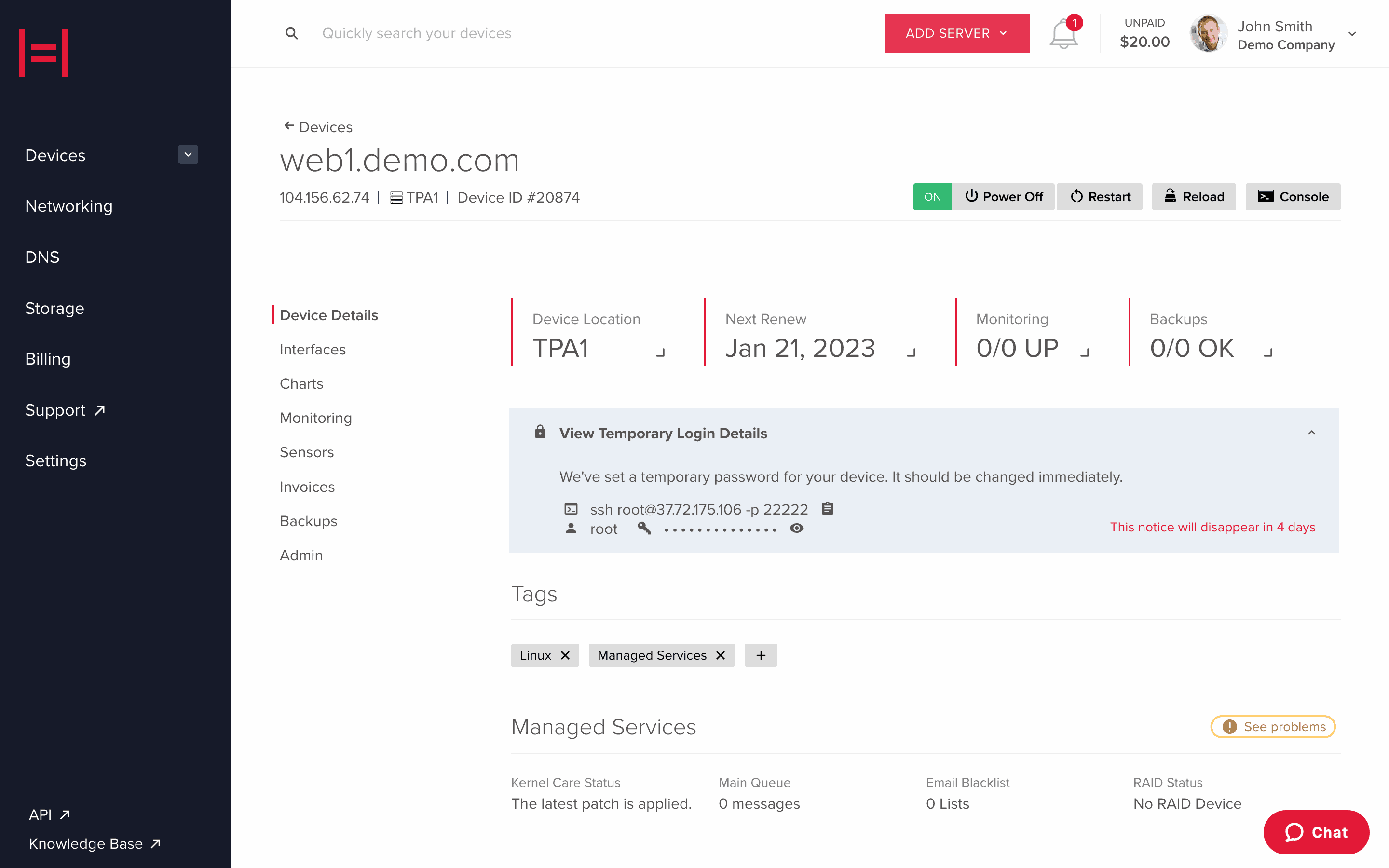
Simplified “Hardware Upgrade” and “OS Reload” Forms
We’ve simplified the forms required to complete hardware upgrades and OS reloads to make upgrading more convenient than ever. Scale up or improve your devices all from within myVelocity without the need to contact your account manager.
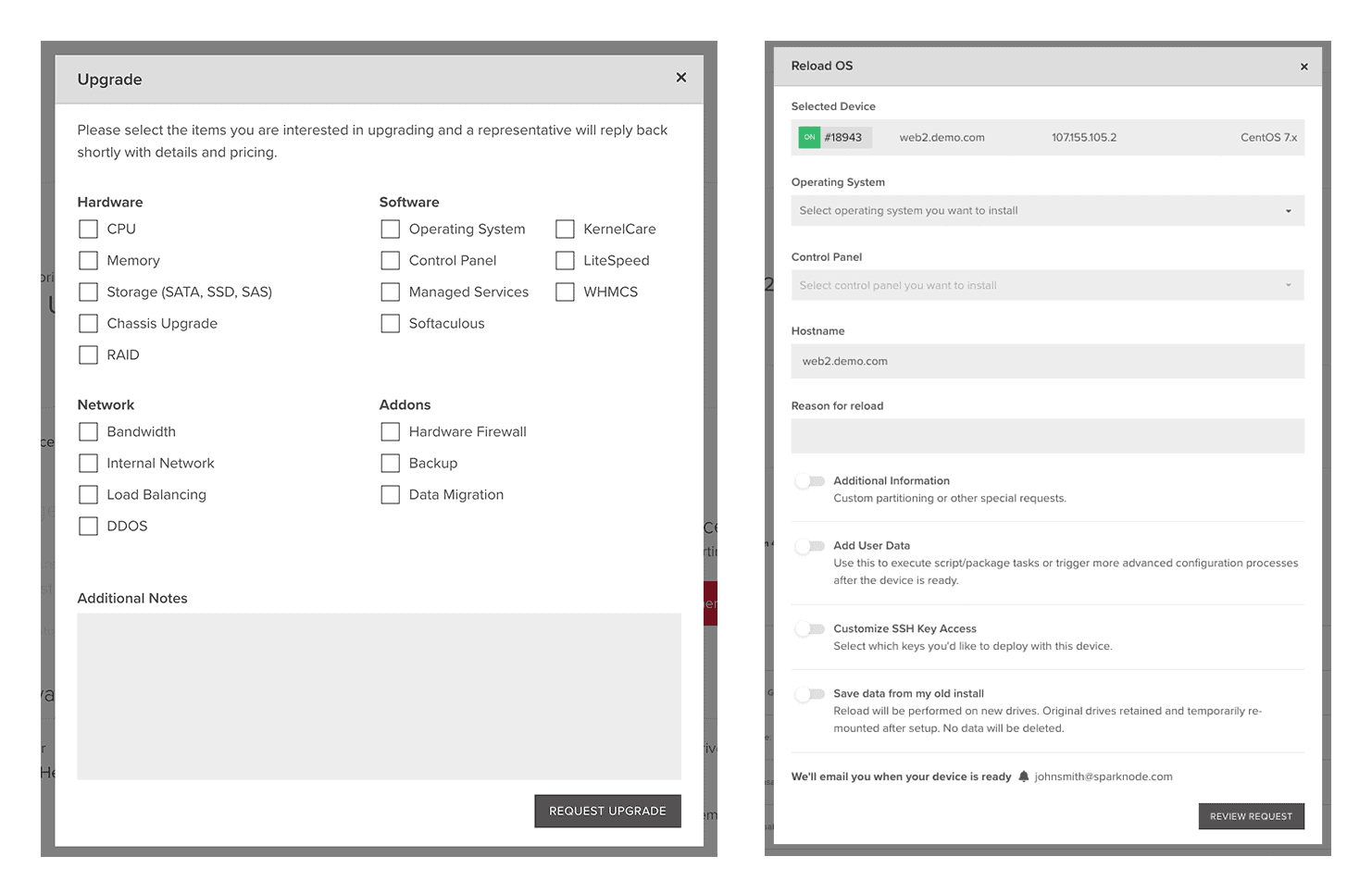
Updates to “Managed Services” Section
In addition to a new banner quickly linking clients to information about our managed services program, we’ve streamlined the onboarding process, making signing up for managed services as easy as completing a few clicks. We’ve also updated the managed services header, giving users more crucial information about their services at a glance.
Curious if managed services are right for your organization? Learn all about our managed services and sign up today!
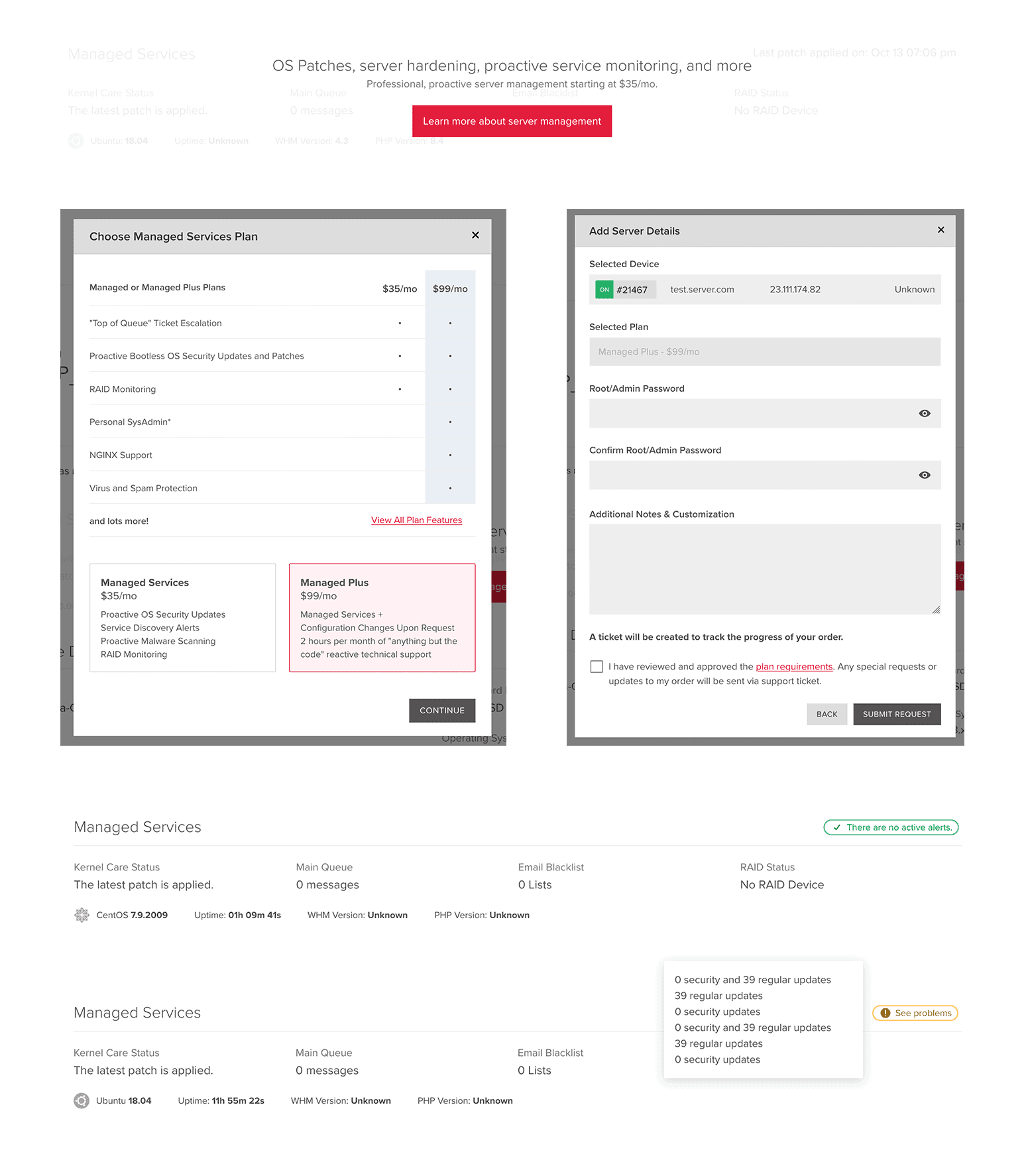
Under-the-Hood Improvements
In addition to the more visually obvious UI changes we’ve made, we’ve also made additional under-the-hood improvements to the backend of the myVelocity control panel. Part of this includes upgrades to the portal allowing it to utilize common component libraries, leading to greater consistency and opening the door for future functionality additions. On top of that, we’ve now added the ability for our partners to white-label our myV portal for use with their own clients.
For more information on the myVelocity customer control panel and all its features, please visit our myVelocity page, or sign up for myVelocity today and try the portal out for yourself. *Note: no purchase is required to use the myVelocity app, however functionality will be limited if you don’t have any servers you’re managing with it.
With new products, expanding data center locations, and constant quality-of-life improvements, there’s never been a better time to be a Hivelocity customer. Come see what the Hivelocity difference can mean for your organization today!


