Taming the AWS Bill: How to Regain Control of Your Cloud Costs
Enterprises will waste an estimated 21% of their cloud infrastructure spending on underutilized resources in 2025, totaling $44.5 billion.
That’s not a typo. Approximately 21-32 % of cloud investment delivers no business value, with idle resources, overprovisioned instances, and hidden costs bleeding budgets dry.
If your AWS bill has become unpredictable—if you’ve ever opened your monthly statement and wondered where thousands of dollars went—you’re not alone. According to recent research, 60% of organizations will likely encounter cloud cost overruns substantial enough to negatively affect their overall business performance.
The complexity of AWS pricing models, combined with a lack of visibility into resource usage, creates a perfect storm for runaway spending.
But here’s the good news: cloud cost optimization isn’t just about cutting expenses. When done right, it becomes a strategic enabler that unlocks agility and innovation. Mastering your AWS spend allows for accurate financial planning, empowers engineering teams to build efficiently, and frees up budget for initiatives that truly move the needle.
This post will walk you through the technical root causes of bloated AWS bills and provide actionable strategies to regain control.
Whether you’re dealing with idle EC2 instances, mysterious data egress charges, or simply need better visibility into where your dollars are going, these proven techniques will help you optimize costs without sacrificing performance.
Understanding AWS Cost Drivers
Effective AWS cost optimization begins with identifying where money is being wasted. Four primary factors contribute to uncontrolled cloud expenses: idle resources, overprovisioning, data egress costs, and inadequate visibility.
Further reading: Cloud Repatriation: Why Workloads Are Moving Off AWS in 2026
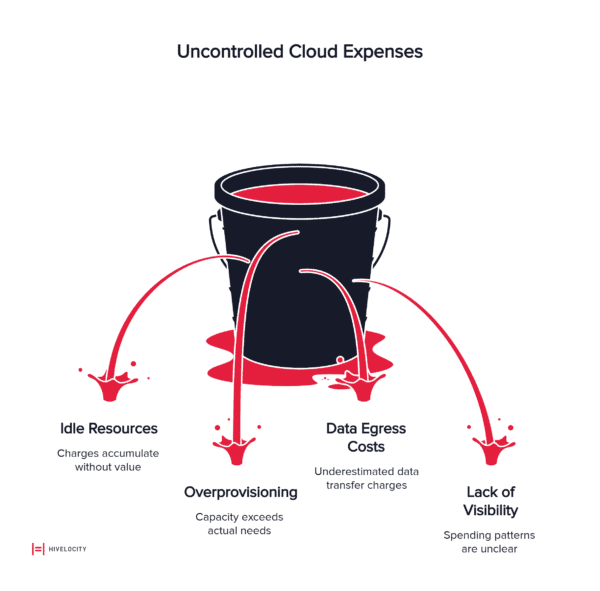
Idle and Orphaned Resources
Unattached Amazon Elastic Block Store (EBS) volumes, outdated snapshots, and idle Elastic Load Balancers (ELBs) accumulate charges month after month without delivering value. These orphaned resources often result from incomplete project shutdowns or lack of resource lifecycle management. Un-tagged resources compound the problem, making it difficult to trace ownership and determine whether assets are still needed.
Organizations frequently discover EC2 instances running in forgotten development environments or storage volumes persisting long after the applications they supported have been decommissioned. In containerized environments, the situation becomes even more complex—studies indicate that up to 69% of CPU resources go unused due to inefficient container sizing and scheduling.
Overprovisioning
DevOps teams typically provision resources conservatively, selecting larger instance types or spinning up extra capacity to ensure performance requirements are met. While this approach mitigates risk, it creates substantial waste when workloads don’t require the allocated capacity.
AWS’s auto-scaling features, when not properly tuned, can add instances aggressively in response to minor traffic fluctuations. Development and testing environments often run continuously at production-level capacity, despite being utilized only during business hours. The compounding effect of these practices means that organizations regularly pay for 2-3 times the compute and storage capacity they actually need.
Data Egress Costs
Data transfer charges are among the most frequently underestimated AWS expenses. Costs vary significantly based on destination, with transfers between regions, to the internet, or across availability zones all carrying different price tags. NAT gateways, load balancers, and cross-region traffic generate charges that can reach thousands of dollars monthly if not monitored carefully.
Learn more: AWS Egress Fees Explained
AWS sometimes automatically enrolls accounts in paid services as older versions are deprecated, introducing unexpected costs. Organizations discover these charges only after reviewing detailed billing statements, often too late to implement preventive measures for the current billing cycle.
Lack of Visibility and Accountability
Perhaps the most fundamental cost driver is insufficient visibility into cloud spending patterns. Finance leaders report lacking transparency from technology teams regarding where money is being spent. Meanwhile, technology leaders indicate that non-technical stakeholders don’t understand cloud infrastructure complexities well enough to make informed decisions.
Only 39% of organizations use unit economics to manage cloud expenses, meaning most enterprises cannot correlate cloud costs with specific business outcomes or applications. This knowledge gap creates an environment where 84% of organizations identify “managing cloud spend” as their top cloud challenge.
Strategies for AWS Cost Optimization
Controlling AWS costs requires a systematic approach combining monitoring, resource optimization, strategic purchasing, and automation.
Implement Comprehensive Monitoring and Visibility
All stakeholders need timely, granular cost visibility down to the project, team, or feature level. AWS Cost Explorer and AWS Budgets provide dashboards that reveal exactly where dollars are flowing and why. Implementing a consistent tagging strategy is essential for cost allocation—AWS Organizations Tag Policies and Service Control Policies (SCPs) can enforce tagging standards across accounts.
Set up AWS Budgets with alerts on spending and usage changes to detect variances before they become problems. AWS Cost Anomaly Detection uses machine learning to identify unusual spending spikes that may indicate misconfiguration or unauthorized resource consumption. Companies that detect cost variances early can intervene before monthly bills balloon unexpectedly.
Rightsize Instances Based on Actual Usage
AWS Compute Optimizer analyzes resource utilization patterns and provides right-sizing recommendations for EC2 instances, Auto Scaling groups, and EBS volumes. AWS Trusted Advisor offers additional insights into idle resources and optimization opportunities.
Organizations should regularly review these recommendations and downsize or terminate underutilized resources. A financial services firm leveraged cost allocation tags and detailed monitoring to identify and eliminate hundreds of thousands of dollars in wasted spend by systematically addressing oversized instances and idle resources.
Leverage Reserved Instances and Savings Plans
For predictable, recurring workloads, Savings Plans and Reserved Instances provide substantial discounts compared to on-demand pricing. AWS data indicates that one-year Compute Savings Plans can reduce EC2, Fargate, and Lambda costs by up to 54%. One-year Reserved Instances for databases (RDS, Redshift) can save approximately 42%.
Savings Plans offer more flexibility than Reserved Instances, allowing organizations to maintain cost savings even as they shift between instance families or regions. A media company using Reserved Instances for consistent workloads saved 40% on compute costs by committing to predictable capacity.
Use Cost Explorer recommendations to guide purchases, ensuring commitments align with actual usage patterns rather than optimistic projections.
Automate Resource Management
Automated “start/stop” schedules for non-production environments can yield significant savings. An e-commerce platform automated shutdown of idle development environments, reducing non-production costs by 60%. Instance schedulers or policies that terminate resources when unused prevent continuous charges for capacity needed only during specific hours.
Enable Auto Scaling configured to match demand patterns rather than worst-case scenarios. Properly tuned auto-scaling policies ensure applications maintain performance while avoiding unnecessary resource consumption during low-traffic periods.
Optimize Data Egress
Amazon CloudFront, AWS’s Content Delivery Network (CDN), caches content closer to users. Data transfer from S3 to CloudFront is free, while CloudFront’s internet egress rates are typically lower than direct S3 transfers. This architecture reduces both latency and data transfer costs.
Review NAT gateway configurations and consolidate VPC endpoints where possible. Cross-region traffic should be minimized or routed through the most cost-effective paths. For applications serving global audiences, selecting the appropriate region impacts costs significantly—US West (Oregon) typically offers more cost-effective pricing than South America (São Paulo).
Implement Storage Tiering
Amazon S3 Intelligent-Tiering automatically optimizes storage costs by moving objects between access tiers based on usage patterns. Objects not accessed for 30 days move to infrequent access tiers, while those unused for 90 days migrate to archive tiers. This automated approach ensures storage costs align with actual access requirements without manual intervention.
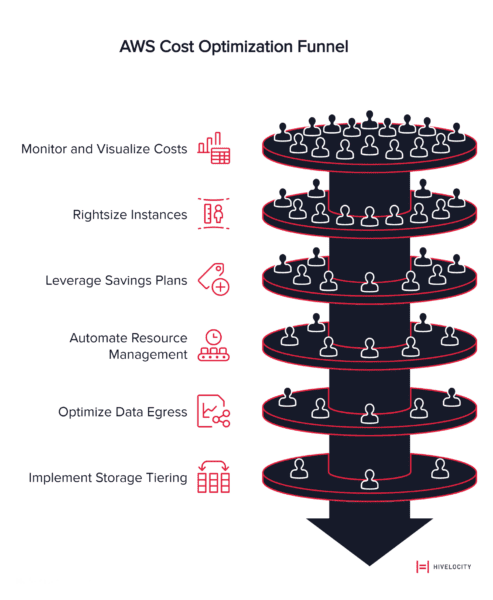
Tools for AWS Cost Management
AWS Native Tools
AWS Cost Explorer visualizes and analyzes spending patterns across services, regions, and time periods. Custom reports can track costs by project, team, or application using cost allocation tags. The forecasting feature projects future spending based on historical patterns.
AWS Budgets enables proactive cost control by setting spending thresholds and configuring alerts when actual or forecasted costs exceed defined limits. Budget alerts can trigger automated responses, such as notifications to finance teams or restrictions on resource provisioning.
AWS Cost Anomaly Detection monitors spending patterns and sends alerts when unusual activity is detected. Machine learning models identify anomalies that may indicate misconfiguration, security issues, or unexpected workload changes.
Third-Party FinOps Platforms
Third-party solutions like CloudCheckr, Cloudability, and Densify offer advanced automation, forecasting, and cost allocation capabilities beyond AWS native tools. These platforms typically provide:
- Consolidated visibility across multiple cloud providers
- Advanced policy enforcement and governance features
- Machine learning-driven optimization recommendations
- Detailed unit economics and cost allocation to business metrics
- Automated remediation of common waste scenarios
Organizations with complex multi-cloud environments or those requiring sophisticated cost attribution often benefit from third-party FinOps platforms.
Building a Culture of Cost Accountability
Technology and tools alone cannot solve cloud cost challenges. Organizations must cultivate a FinOps culture where cost awareness is embedded in decision-making at all levels.
Many developers lack access to real-time data on idle resources or the cost implications of their architectural choices. A prevalent mindset that cost is “someone else’s problem” contributes to budget overruns. Treating cloud cost optimization as a one-time project rather than an ongoing practice ensures waste will return.
Successful cost optimization requires collaboration between finance, technology, and business teams. Engineering teams need visibility into how their decisions impact costs, while finance teams require sufficient technical context to understand spending patterns. When unit economics tie cloud spending to business value, organizations can make informed trade-offs between cost and performance.
Take Control of Your Cloud Costs
AWS cost optimization is not a one-time project but a continuous practice that enables agility and innovation. Organizations that master cloud financial management gain competitive advantages through faster deployment cycles, improved resource efficiency, and the ability to invest savings in strategic initiatives.
By implementing comprehensive monitoring, right-sizing resources, leveraging commitment-based discounts, automating resource management, and building a culture of cost accountability, enterprises can transform cloud spending from a budget burden into a strategic asset.
Ready to explore alternatives that offer predictable pricing and simplified cost management?


