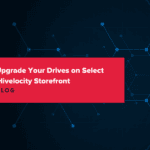Running your business on Hivelocity just got a whole lot smoother. We’re excited to announce a feature that our customers have been asking for: quick server repurchasing.
What’s New?
We’ve added convenient repurchase options to both your All Device and Order History pages in myVelocity. When you find a server that works perfectly for your needs, you can now reorder it in seconds—no need to navigate through the full ordering process.
How It Works
It’s beautifully simple. On your All Device page, look for the “order again” icon next to any in-stock server. One click, and you’re on your way to deploying another instance of your trusted configuration.
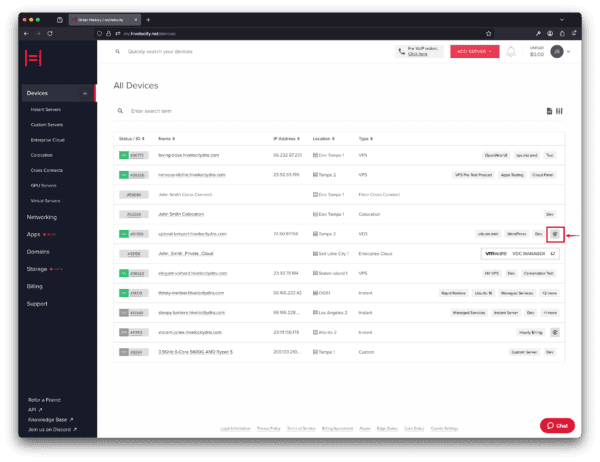
Prefer to browse your past orders? Head to your Order History page and click the “Order Again” button next to any available server. We’ll pull up that server, ready for you to deploy.
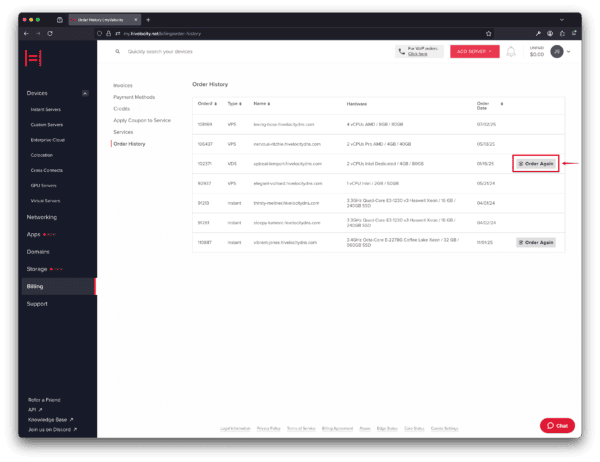
Why You’ll Love It
Whether you’re scaling up during peak season, replacing aging hardware, or spinning up a new environment that mirrors your existing setup, repurchasing your go-to servers is now as easy as clicking a button. No guesswork, no reconfiguring—just fast, familiar deployment.
We built myVelocity to make infrastructure management effortless, and this feature is another step toward that goal. Log in to your portal today and experience the easiest server reordering you’ve ever done. Your perfect setup is just one click away.