
MTR Report how to Generate in Linux and Windows
What is an MTR? MTR (My Traceroute) is a Linux/Unix utility that combines Ping and Traceroute functions into one easy-to-use program. MTR is run on …

What is an MTR? MTR (My Traceroute) is a Linux/Unix utility that combines Ping and Traceroute functions into one easy-to-use program. MTR is run on …
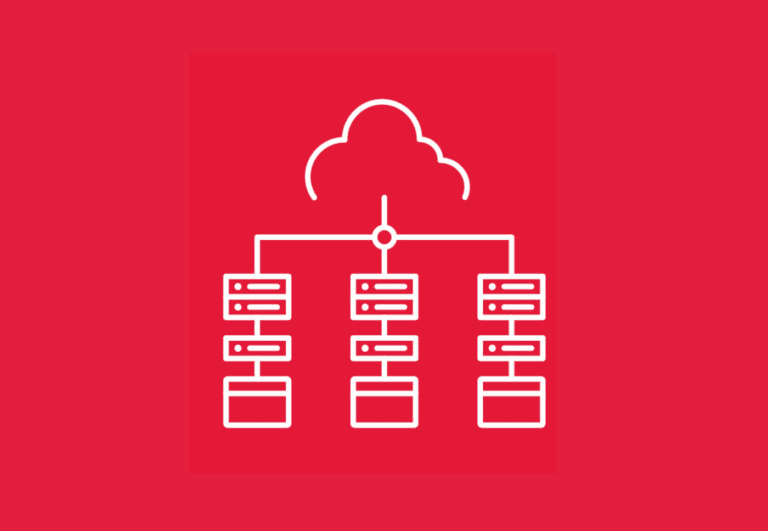
Accessing your Windows OS on your VPS can be useful for administering and operating your server as needed. Windows is very versatile and allows for …

How Do I Use Wasabi Explorer for Windows with Wasabi? Wasabi Explorer is a free app that enables you to share files between your Windows …

High-traffic business websites need a lot of power to deliver a consistent, high-quality user experience, and dedicated servers provide the necessary supporting infrastructure. When designing …

SQL Server Management Studio 2017 Windows 2019 Download This guide will assist you through the download and installation process of SQL Server Management Studio 2017 …
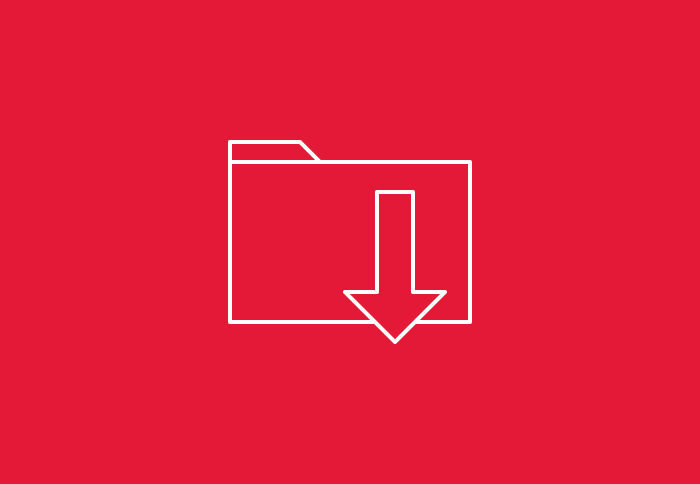
If you need to register a new Windows server to store backups of your existing Hivelocity server, you can do so using Acronis. In this …

Login to the Plesk control panel On the left hand side menu bar, under Server Management, select Tools & Settings On the next page, select …

Login to Plesk with the admin user On the left hand side menu bar, select Tools & Settings under the Server management section. On the …

Login to the Plesk control Panel Once logged in click on “Applications” tab on the top. From the Applications screen you can install many popular …

Login to the Plesk control panel with admin user On the left hand side menu bar, select Tools & Settings under Server management section. On …

Login to the Plesk control panel Once logged in, click on Mail tab on the top. On the Mail page click on the email address …